Notepad++ ini merupakan Sejenis Notepad Bawaan windows , hanya Notepad++ ini memiliki kelebihan ++ di banding notepad biasa . dimana ketika kita melakukan editing Coding website seperti Html , Css ataupun Php , memiliki warna sendiri, jadi ada pemisah warna yang menghubungkan bahwa Script yang kita edit harus sesuai dengan warna yang seharunya.
Notepad++ merupakan Program yang baik jikalau digunakan sebagai pengganti notepad default windows , karena dari interface juga lebih baik notepad++. saya sendiri menggunakan ini untuk berbagai hal, karena ringan serta lebih menarik dari notepad biasa. serta ada pemisah warna dalam coding.
untuk yang membutuhkan versi terbaru dari Notepad++ ini, silahkan bisa download di bawah, karena software ini gratis, sehingga tidak memerlukan license nya. tersedia dua pilihan yakni versi installer ataupun versi portable, untuk versi portable sendiri kita dapat menggunakan nya di komputer windows mana saja, tanpa harus install terlebih dahulu.
Notepad++ v7.5 new features and bug-fixes:
- Add new languages support: ASN.1, AviSynth, Blitz Basic, Csound, Erlang, escript, Forth, FreeBASIC, LaTeX, MMIX, Nimrod, nnCron, OScript, PureBasic, Rebol, registry, Rust, SPICE, txt2tags
- Add “Open file in its default viewer” command.
- Add “-quickPrint” command line argument: Launch Notepad++, print document & exit.
- Add /noUpdater argument for installer to not install updater (useful in silent mode).
- Add new installer argument /allowAppDataPluginsLoading.
- Roll back to 1 “Find next” button in Find/Replace dialog, due to the inconsistence after removal of direction option.
- Enhancement: empty fields “Replace with” and “Filters” of Find/Replace dialog are remembered in the next session.
- Fix text selection in combo boxes of find/replace dialog problem on resizing.
- Fix the issue of passing non-exist folder via command line without any warning.
- Fix multi-line tab button remaining pushed issue while switching off.
- Fix TAB key wired behavior on find/replace dialog’s transparency radio button.
- Fix click on tab without hitting close button but close file issue.
- Fix Notepad++ modifying command line arguments issue (command line arguments could be visualized by system tools).
- Fix file not dirty while its content changed on the hard drive.
- Fix saved duplicated file in the same view issue.
- Fix “Folder as Workspace” toolbar button not activated after dropping folder issue.
Link Download:


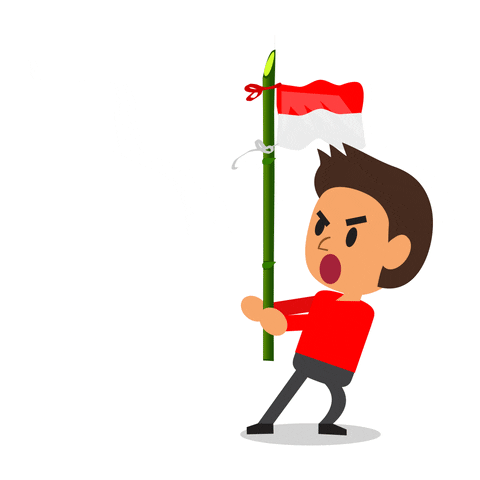










Tidak ada komentar:
Posting Komentar